정의 및 사용 방법
background-attachment 속성은
요소에 적용한 배경 이미지가 어느 기준에 부착(attachment)될지를 지정합니다.
- 뷰포트(viewport)에 대해 고정되어(fixed) 부착하는지,
- 요소의 배경 영역 자체에 부착되어 함께 스크롤(scroll)될지,
- 또는 요소의 콘텐츠(local)와 함께 부착되어 스크롤될지를 선택할 수 있습니다.
기본 예제
뷰포트(viewport)는
웹 브라우저 용어로, 현재 창(또는 전체 화면 모드로 문서를 보고 있는 경우 화면)에 표시되는 문서의 부분으로 웹 페이지가 보여지는 영역을 의미합니다.
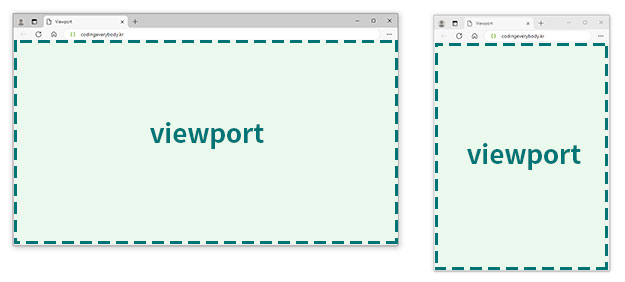
background-attachment 속성의 형식은 다음과 같습니다.
형식 구문
selector {
background-attachment: /* value */
}구문
/* 키워드 값 */
background-attachment: scroll;
background-attachment: fixed;
background-attachment: local;
/* 글로벌 값 */
background-attachment: inherit;
background-attachment: initial;
background-attachment: revert;
background-attachment: revert-layer;
background-attachment: unset;값
scroll |
초깃값임.
배경 이미지가 요소의 영역 자체에 부착되어 페이지가 스크롤될 때 함께 스크롤합니다.
|
|---|---|
fixed |
배경 이미지가 뷰포트(viewport)에 대해 고정되어(fixed) 부착합니다.
페이지가 스크롤될 때에도 배경 이미지는 함께 스크롤되지 않습니다.
|
local |
배경 이미지가 요소의 콘텐츠와 함께 부착되어 요소에 스크롤이 존재하면 배경 이미지은 콘텐츠와 함께 스크롤됩니다.
|
부연설명
background-size 속성은 요소에 적용한 배경 이미지의 크기를 지정합니다.
부연설명
background-position 속성은 요소에 적용한 배경 이미지가 어디서부터 시작될지 위치를 지정합니다.
형식 정의
| 초깃값 | scroll |
|---|---|
| 적용 요소 | 모든 요소 |
| 상속 | 아니오 |
| 애니메이션 | 아니오 |
예제
다음의 예제들을 통해서 background-attachment 속성의 값에 따른 구현에 대해 자세히 살펴보겠습니다.
scroll
background-attachment: scroll;은 background-attachment 속성의 초깃값입니다.
background-attachment 속성을 설정하지 않으면 scroll 값이 적용된다는 의미입니다.
div {
height: 200px;
background-color: #00CED1;
background-position: center;
background-repeat: no-repeat;
background-size: contain;
background-image: url("earth.jpg");
/* background-attachment 속성을 설정하지 않으면
scroll 값이 적용된다는 의미입니다. */
}코드 부연설명
background-position: center;는 배경 이미지를 배경 영역에서 가로 축과 세로 축 중앙에 배치합니다.
코드 부연설명
background-repeat: no-repeat;은 배경 이미지를 배경 영역에서 반복하지 않게 지정합니다.
배경 이미지가 요소의 영역 자체에 부착되어 페이지가 스크롤될 때 함께 스크롤합니다.
- 배경 이미지의 크기(
background-size) 기준이 요소의 영역 자체입니다. - 배경 이미지의 시작 위치(
background-position) 기준이 요소의 영역 자체입니다.
fixed
div {
height: 200px;
background-color: #00CED1;
background-position: center;
background-repeat: no-repeat;
background-size: contain;
background-image: url("earth.jpg");
background-attachment: fixed;
}배경 이미지가 뷰포트(viewport)에 대해 고정되어(fixed) 부착합니다.
페이지가 스크롤될 때에도 배경 이미지는 함께 스크롤되지 않습니다.
- 배경 이미지의 크기(
background-size) 기준이 뷰포트(viewport) 영역입니다. - 배경 이미지의 시작 위치(
background-position) 기준이 뷰포트(viewport) 영역입니다.
local
배경 이미지가 요소의 콘텐츠와 함께 부착되어 요소에 스크롤이 존재하면 배경 이미지은 콘텐츠와 함께 스크롤됩니다.
<div>
<p>
배경 이미지가 요소의 콘텐츠와 함께 부착되어
요소에 스크롤이 존재하면
배경 이미지은 콘텐츠와 함께 스크롤됩니다.
</p>
<p>
배경 이미지가 요소의 콘텐츠와 함께 부착되어
요소에 스크롤이 존재하면
배경 이미지은 콘텐츠와 함께 스크롤됩니다.
</p>
<p>
배경 이미지가 요소의 콘텐츠와 함께 부착되어
요소에 스크롤이 존재하면
배경 이미지은 콘텐츠와 함께 스크롤됩니다.
</p>
<p>
배경 이미지가 요소의 콘텐츠와 함께 부착되어
요소에 스크롤이 존재하면
배경 이미지은 콘텐츠와 함께 스크롤됩니다.
</p>
<p>
배경 이미지가 요소의 콘텐츠와 함께 부착되어
요소에 스크롤이 존재하면
배경 이미지은 콘텐츠와 함께 스크롤됩니다.
</p>
</div>div {
height: 200px;
background-color: #00CED1;
background-position: center;
background-repeat: no-repeat;
background-size: contain;
background-image: url("earth.jpg");
background-attachment: local;
overflow: auto;
padding: 1em;
}
div p {
color: white;
font-size: 1.5em;
text-shadow: 0 3px 3px #000;
text-align: center;
}
배경 이미지가 요소의 콘텐츠와 함께 부착되어 요소에 스크롤이 존재하면 배경 이미지은 콘텐츠와 함께 스크롤됩니다.
- 배경 이미지의 크기(
background-size) 기준이 콘텐츠 영역입니다. - 배경 이미지의 시작 위치(
background-position) 기준이 콘텐츠 영역입니다.
배경 이미지가 요소의 콘텐츠와 함께 부착되어 요소에 스크롤이 존재하면 배경 이미지은 콘텐츠와 함께 스크롤됩니다.
배경 이미지가 요소의 콘텐츠와 함께 부착되어 요소에 스크롤이 존재하면 배경 이미지은 콘텐츠와 함께 스크롤됩니다.
배경 이미지가 요소의 콘텐츠와 함께 부착되어 요소에 스크롤이 존재하면 배경 이미지은 콘텐츠와 함께 스크롤됩니다.
배경 이미지가 요소의 콘텐츠와 함께 부착되어 요소에 스크롤이 존재하면 배경 이미지은 콘텐츠와 함께 스크롤됩니다.
배경 이미지가 요소의 콘텐츠와 함께 부착되어 요소에 스크롤이 존재하면 배경 이미지은 콘텐츠와 함께 스크롤됩니다.
배경 이미지가 요소의 콘텐츠와 함께 부착되어 요소에 스크롤이 존재하면 배경 이미지은 콘텐츠와 함께 스크롤됩니다.
브라우저 호환성
| 속성과 값 |
데스크탑 Chrome

|
데스크탑데스크탑 Edge

|
데스크탑 Firefox

|
Safari

|
|---|---|---|---|---|
background-attachment
|
1 | 12 | 1 | 1 |
scroll
|
1 | 12 | 1 | 1 |
fixed
|
1 | 12 | 2 | 15.4 |
local
|
1 | 12 | 2 | 15.4 |
명세서
| 명세서 사양 | |
|---|---|
background-attachment
|
CSS Backgrounds and Borders Module Level 3 #the-background-attachment |
같이 보기
- CSS background 속성 – 요소의 배경 스타일 지정 단축 속성
- CSS background-color 속성 – 요소의 배경색 지정
- CSS background-image 속성 – 요소의 배경 이미지 지정
- CSS background-repeat 속성 – 배경 이미지의 반복 방식 지정
- CSS background-position 속성 – 배경 이미지의 시작 위치 지정
- CSS background-size 속성 – 배경 이미지의 크기 지정
- CSS background-clip 속성 – 요소의 배경이 어디까지 차지할 지 설정
- CSS background-origin 속성 – 배경 이미지의 포지셔닝 기준 영역 설정